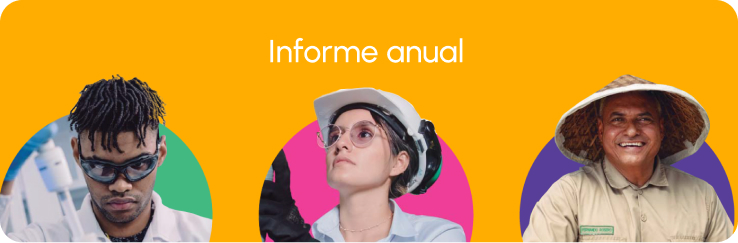Automated application developed to facilitate the calculation of the water balance in the soil and to program the irrigation required by the cultivation of sugarcane.
BH v.3.0 installation file, now compatible with Windows 7®
With this update of the installation file, in addition to being compatible with Windows 7®, it is now possible to automatically store the evaporation data obtained in the Automated Meteorological Network, RMA stations. After installing the program, a direct link to the RMA database is created on the desktop of your computer and the records are automatically downloaded to the BH v.3.0 program. Just click on the Web Evaporation link and select the influence weather station. The computer must be connected to the Internet.
Installation steps:
What is computer-assisted Water Balance v3.0
It is an automated application developed by Cenicaña to facilitate the calculation of the water balance in the soil at a given time and to program the irrigation required by the cultivation of sugarcane.
It is a versatile program in terms of reports, with query options in predesigned and graphic forms, data transfer to spreadsheet and search and printing facilities. The system facilitates the registration of plantation management and its operation is simple and easy.
The water balance can be started after a rain or irrigation that ensures that the soil reaches field capacity. In this case the LARA (quickly usable sheet of water) becomes the base capital to start the accounting of water in the soil.
Note: The Water Balance v. 3.0 was created prior to the detailed study of soils; therefore, the list of floors from the previous study is shown in the software. The Water Balance v. 3.0 does not use the name of the soils as a requirement to program the irrigation, but it does require the LARA data. Verify your soil according to the detailed soil study of your property and use the reference data of the LARA shown here If so required. Remember that if possible the LARA should be determined in the field.